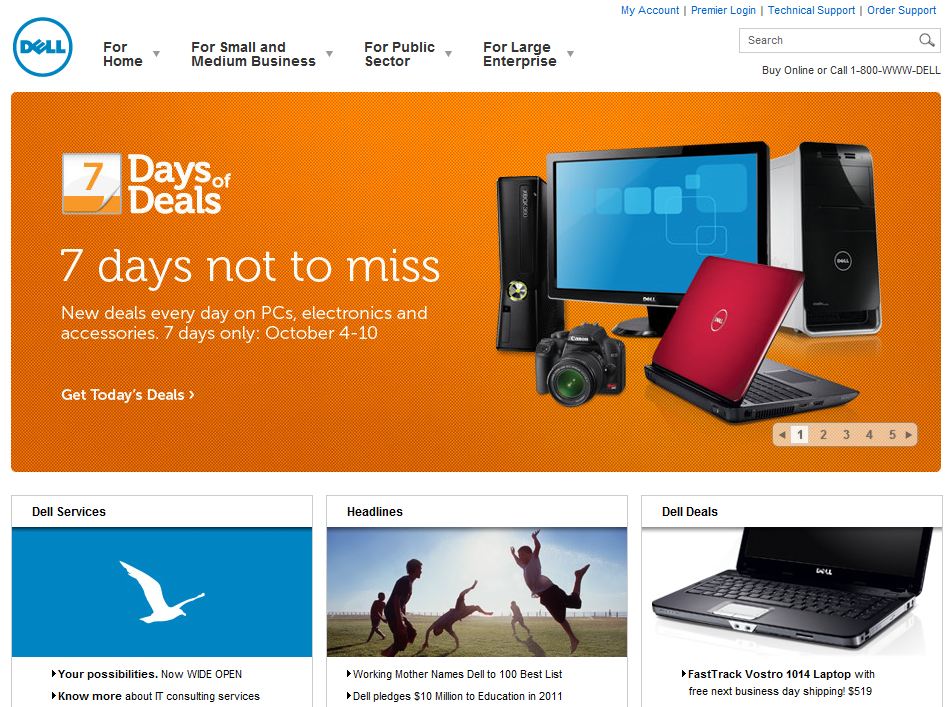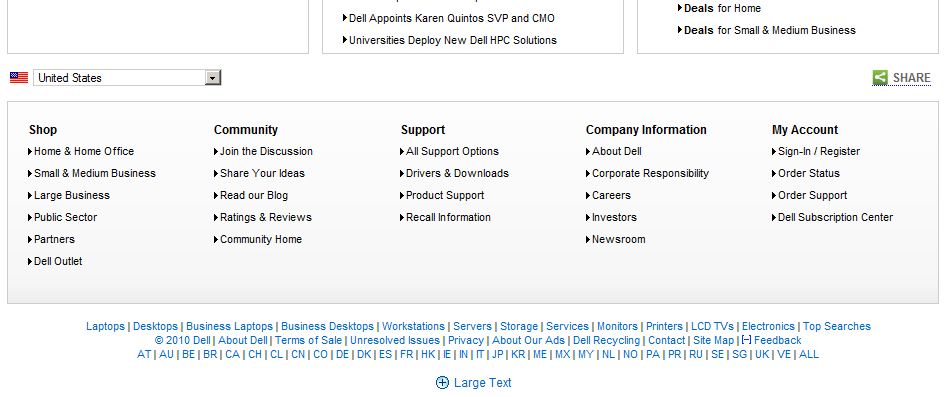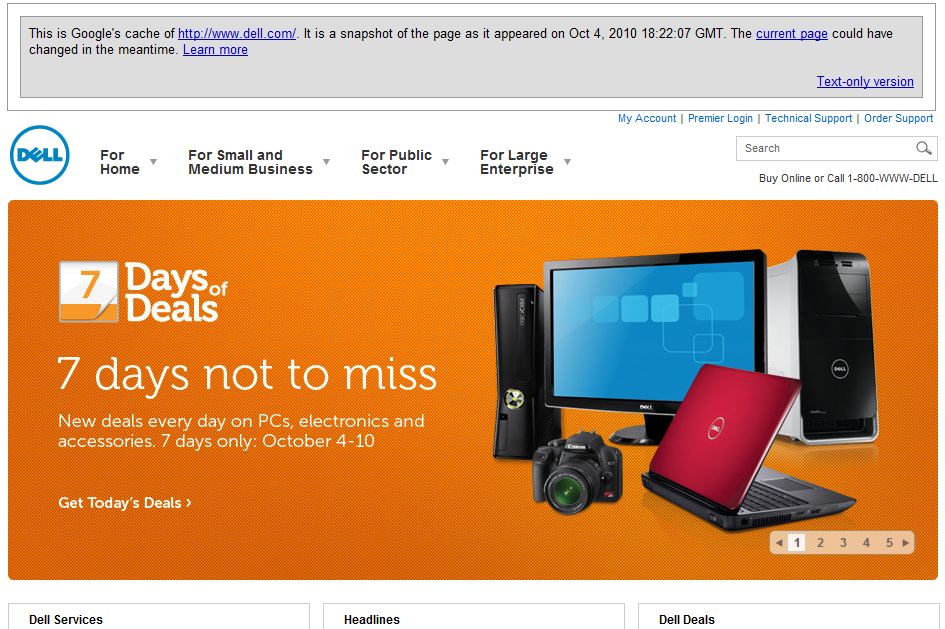Google has taken a lot of criticism for failure to launch in the social sphere. Some cite the launch of +1 for websites as the most recent example of missing the boat. But I say it’s ok to launch a social signal before a (second) social platform. They serve different purposes.
I agree that Google Wave was awful, at least in terms of roll out. How can you possibly expect a social platform to succeed when users’ friends and coworkers don’t receive invitations? Social just isn’t social without your network. Not to mention its freakish complexity.
So how, then, can +1 succeed without a social network behind it? In its far more limited scope, just having contacts in Gmail constitutes a network.
As someone who uses Google products regularly, from Gmail and Google calendar to Google docs and Android, not to mention AdWords and search, the number of people associated with my Google account is lightyears ahead of the number I could find on our invite to Wave. Which was 6. And they weren’t the 6 people I needed to collaborate with most. Shrug.
The lower threshold of participation in +1, as well as its simplicity, is already a big step in the right direction. While +1s won’t impact rankings (today), the potential for searchers to see their friends’ and coworkers’ +1s in search results would be a powerful way to encourage click through to your listing vs. a competitor’s.
With a single click you can recommend that raincoat, news article or favorite sci-fi movie to friends, contacts and the rest of the world. The next time your connections search, they could see your +1’s directly in their search results, helping them find your recommendations when they’re most useful.
— Google Blog
Granted, the effectiveness of +1 as a differentiator for your search marketing efforts depends on your audience’s (and their networks’) adoption of Google products. But for the relatively low price of adding a button, it’s worth a try in my books. I’ve got the request in to my dev team already.
Now the problem is juggling all these darned buttons without hopelessly cluttering the design – 2 for Twitter, 2 for Facebook, one for email, now +1. Isn’t there a more elegant solution that doesn’t just roll them all up into one invisible “add this”? Bueller?

Originally posted on Web PieRat.