More on one of my favorite topics: duplicate content. Finding it, finding its source, fixing it — it’s like a big geeky puzzle.
Excerpts from my latest article at Resource Interactive’s weThink blog: “Duplicate Content: Destroy or Differentiate.”
Duplicate content is an often misunderstood part of search engine optimization. Most digital marketers know it’s bad, but why? Duplicate content (two or more pages with different URLs that display the same content) makes it harder for a site to rank and drive traffic and conversions.
If 20 URLs each display the same page of content for red shoes, then all the links pointing to that page across a site are split across 20 different URLs. The page would have much more ranking power if all those links were pointing to a single URL. And that’s just internal links; consider the impact of splitting more valuable links from other sites across multiple URLs for the same page. Then add on the Facebook Likes, tweets, +1s, blog links and other actions that signal popularity to search engines, all split across 20 different URLs for that single page of content. In addition, duplicate content burns crawl equity, slowing a search engine’s progress as it crawls through a site to discover fresh new content.
But sometimes, content only looks like it’s duplicate. This is a common issue with ecommerce platforms that offer filtering options for better usability. The filters tend to create new slices of category content that look the same to search engines as the original default category page. For example, a category page of red shoes might have a filter for shoe style that includes tennis shoes, slip-on shoes, flats, high heels, etc. These are valuable pages to shoppers and searchers alike. But search engines can only determine the differences between each of the filters if the page sends differentiating signals in its title tag, headings and other textual content on the page.
Read more to find out how to tell if content is duplicate of merely needs differentiating: “Duplicate Content: Destroy or Differentiate.”
Read the article in full at Resource Interactive’s weThink blog »
Originally posted on Web PieRat.



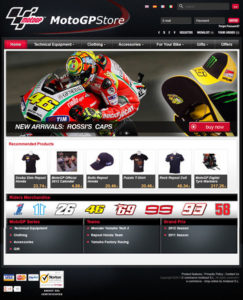 Every now and then an ecommerce site raises its hand for an “SEO Report Card” at Practical eCommerce. It’s a great way for the site to get some free advice and a good link, and an interesting way to give Practical eCommerce readers some, well, practical tips on how we’d handle SEO challenges with real ecommerce sites. Today’s volunteer is the
Every now and then an ecommerce site raises its hand for an “SEO Report Card” at Practical eCommerce. It’s a great way for the site to get some free advice and a good link, and an interesting way to give Practical eCommerce readers some, well, practical tips on how we’d handle SEO challenges with real ecommerce sites. Today’s volunteer is the 